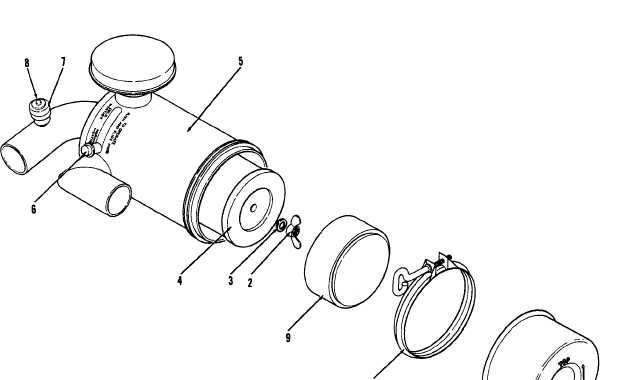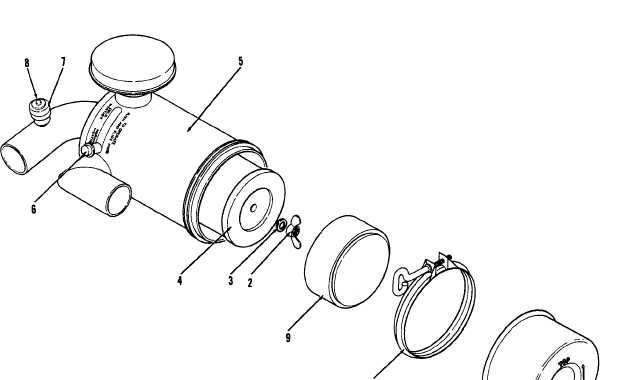TM 5-6115-584-12
NAVFAC P-8-622-12
T O - 3 5 C 2 - 3 - 4 5 6 - 1
TM-05682C-12
b. Removal and Service.
(2) Air Cleaner Element (see figure 3-10).Every
1000 operating hours, or more frequently as condi-
(1) Dust Cap (see figure 3-10). Every 100 oper-
tions dictate, or when red warning on air flow in-
ating hours (more frequently in dusty areas) service
dicator becomes visible, clean or replace air cleaner
dust cap (1) by removing cap from air cleaner hous-
element (4). To remove the element remove dust cap
ing (5), removing rubber seal (9), and cleaning out
(1) and seal (9). Remove wing nut (2), seal (3) and
any dirt or debris. The clamp (10) is loosened to re-
remove element (4). To clean element, direct dry
move dust cap and seal.
clean air up and down pleats on the inside of the ele-
ment. (See figure 3-11.) If element is very dirty, wash
it by soaking in mild detergent and water. Soak for
fifteen minutes or more. Rinse element thoroughly
with clean water from hose (maximum pressure 40
Do not use compressed air of more than 100
psi). Air dry completely a minimum of 24 hours be-
fore re-using. Do not dry with compressed air or
psi on the air cleaner element.
heat over 150° F (66° C).
1. Dust cap
6. Inlet shutter
2. Wing nut
7. Indicator
3. Seal
8. Reset button
4. Filter element
9. Seal
5. Housing
10. clamp
TS 6115-584-12/3-10
Figure 3-10. Air Cleaner Assembly
3-16