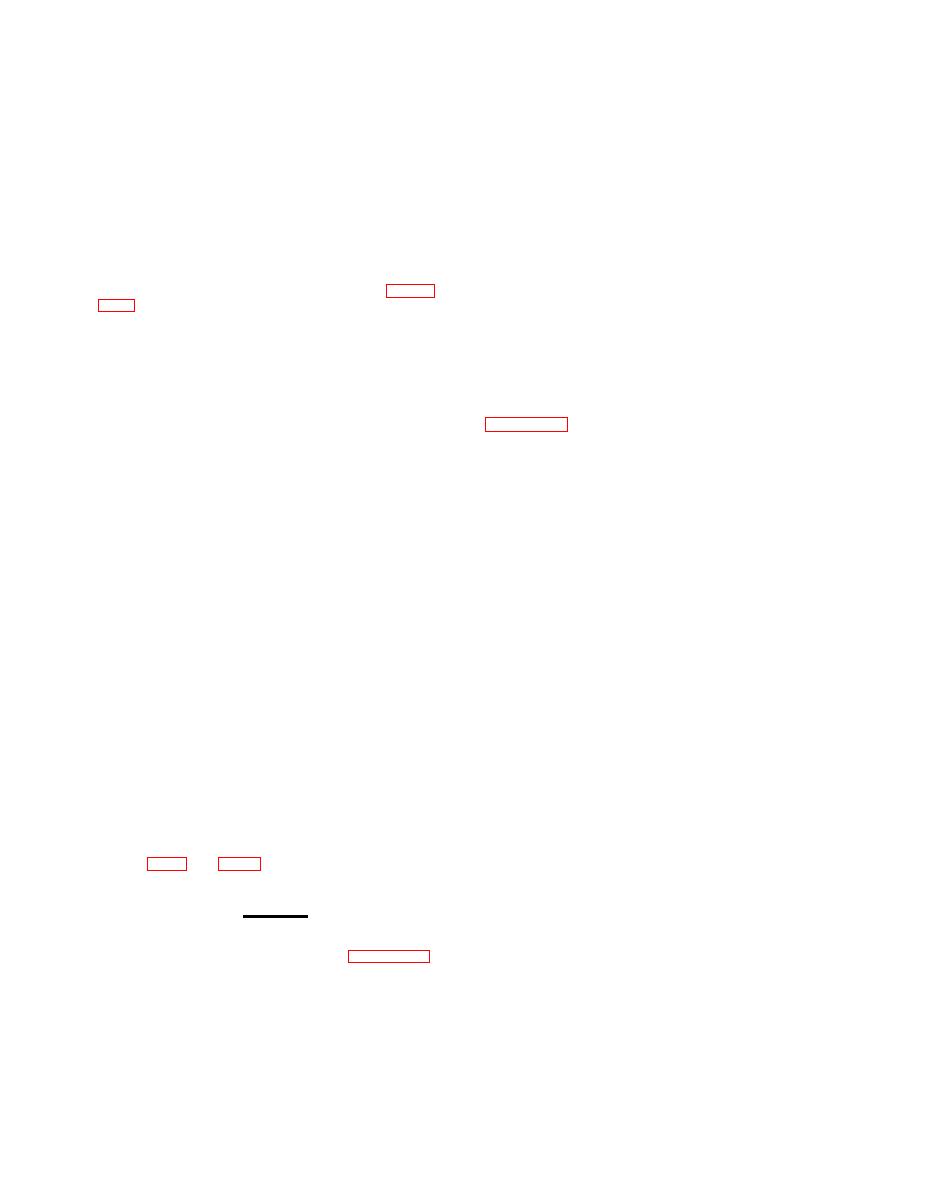
TM 5-6115-465-12
TO 35C2-3-446-1
NAVFAC P-8-625-12
TM 06858B/06859D-12
NOTE
(3) Assembly and Installation. Assemble and
install panel light assemblies in reverse order of
If more than 30 percent of the wires are
removal and disassembly procedures.
damaged or have been repaired. replace
the wiring harness and forward it to high
n.
Control Cubicle Wiring Harness Assembly.
level maintenance for rebuilding.
(1) Removal.
(5) Installation. Install control cubicle
wiring harness assembly in reverse order of re-
(a) Tag and disconnect electrical leads to
moval procedures.
control cubicle assembly.
o. Frequency Adjust Rheostat (Precise Sets
(b) Remove self-locking nut (46, figure
Only).
(48).
(1) Removal.
(c) Remove self-locking nut (49) to re-
(a) Tag and disconnect electrical leads
move clamp (50). Do not remove self-locking nut
to frequency adjust rheostat.
(51) and screw (52) unless replacement is neces-
sary.
(b) Loosen setscrew in control knob (62,
(d) Remove self-locking nut (53 and
screw (54) to remove clamp (55).
rheostat shaft.
(e) Remove self-locking nut (56, and
(c) Remove nut (63), washer (64) and
screw (57) to remove clamp (58).
keyed washer (66) to remove rheostat from panel.
(2) Cleaning and Inspection.
(f) Remove self-locking nut (59) and
screws (60) to remove wiring harness assembly
(61).
(a) Clean rheostat with filtered com-
pressed air and a soft bristle brush or wipe with a
(2) Cleaning and Inspection.
clean, lint-free cloth lightly moistened with an
approved solvent.
(a) Clean wiring harness assembly with
(b) Visually inspect rheostat for cracked
filtered compressed air and a soft bristle brush or
wipe with a clean, lint-free cloth lightly moistened
casing, corrosion, stripped or otherwise damaged
threads, and evidence of shorting or other damage.
with an approved solvent.
(3) Testing.
(b) Visually inspect wiring harness con-
nector for cracks, corrosion, bent or broken pins,
and stripped or damaged threads.
(a) Connect an ohmmeter across outer
terminals of rheostat. Ohmmeter should indicate 500
ohms resistance.
(c) Inspect insulation for burns, chafing,
and deterioration.
(b) Rotate rheostat shaft counterclockwise
(d) Check electrical leads for burned,
as far as it will go.
bent, corroded, damaged or missing terminals.
(c) Connect ohmmeter between center ter-
(3) Testing.
Check continuity of individual
minal and either outer terminal. Ohmmeter should
wires with a multimet er or continuity light using
indicate 0 ohms resistance.
(d) Slowly, at an even rate, rotate the
rheostat shaft clockwise as far as it will go. Ohm-
CAUTION
meter should increase at an even rate from 0 to 500
ohms.
Do not use acid core solder on electrical
(e) If ohmmeter indication changes errat-
wiring. See appropriate manual in Appendix
A for wiring installation practices.
ically or is not 500 ohms when the rotation is com-
pleted, the rheostat is defective and shall be replaced.
(4) Repair. Replace damaged wires, termin-
(4) Installation. Install frequency adjust
als, and connector by unsoldering connections, in-
stalling replacement parts and soldering connections.
rheostat in reverse order of removal procedures.
3-76


