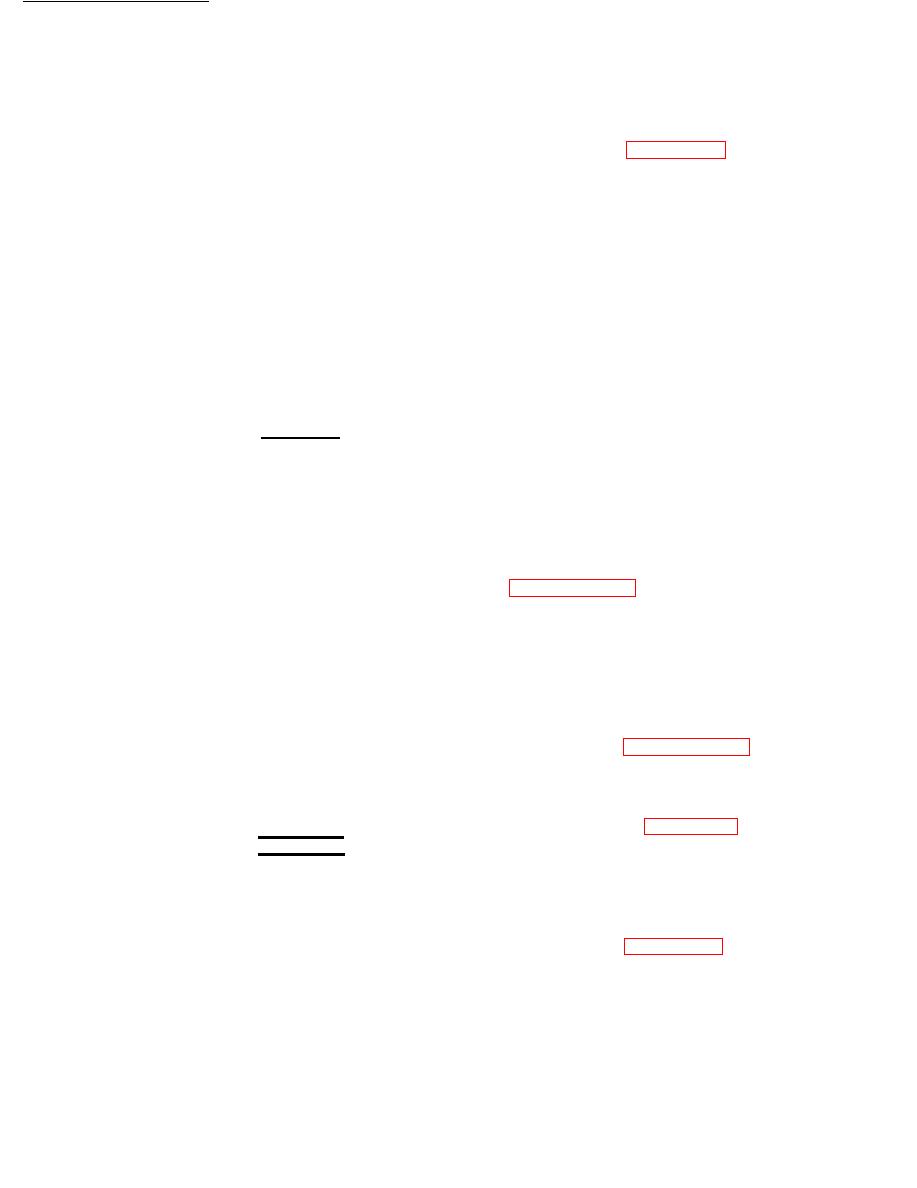
T.O. 35 C2-3-442-2
P-9-TM-457-35
TM -07464A -35 TM 5-6115-457-34
placed on a drain board and allowed to cool
Remove potting from governor
1.
to room temperature.
control unit by performing steps 2. through
6.
b. Refer to figure 6-57 and disassemble
2. Remove six screws (1) and lock
the governor printed wiring board assem-
bly to the extent necessary to accomplish
washers (2) holding panel (20) to cabinet
repair. Pay particular attention to the
(25).
following:
3. Lift off panel and set across top
NOTE
of cabinet at a slight angle to keep the
potentiometers out of the compound.
Exercise care not to apply excessive
heat to components when unsolder-
4. Place the complete unit in a
ing connections.
temperature controlled oven large enough
to allow air to circulate completely around
unit. Set oven temperature to 170F.
6-205. CLEANING.
Clean all components with a clean
CAUTION
lint-free cloth moistened with an approved
cleaning solvent and dry thoroughly.
The flash point of the compound is
515F. Do not unpot the unit by
placing it on a hot plate type sur-
6-206. INSPECTION.
face or by using an open flame, as
high temperatures (hot spots )
a. Inspect electrical components and
printed wiring board in accordance with
could damage componentry.
NOTE
b. Inspect wiring and electrical connec-
Melting usually occurs in eleven to
tors for damage.
twelve hours.
6-207. REPAIR.
5. To remove printed wiring board
assembly (21) from cabinet, use heavy
Repair printed wiring board in ac-
gloves and remove entire unit from oven,
cordance with paragraph 6-54, step f.
being careful not to spill the wax from the
cabinet or allow wax to get on the panel or
6-208. REBUILD.
potentiometers.
Refer to figure 6-58 and rebuild
WARNING
precise governor control unit wiring har-
ness.
Use care in handling the hot wax
as it can cause severe injury to
6-209. REASSEMBLY.
personnel.
a. Refer to figure 6-57 and reassemble
6. Prior to making repairs, the
the precise governor printed wiring board.
printed wiring board assembly must be
Pay particular attention to the following.
6-173
Change 3


